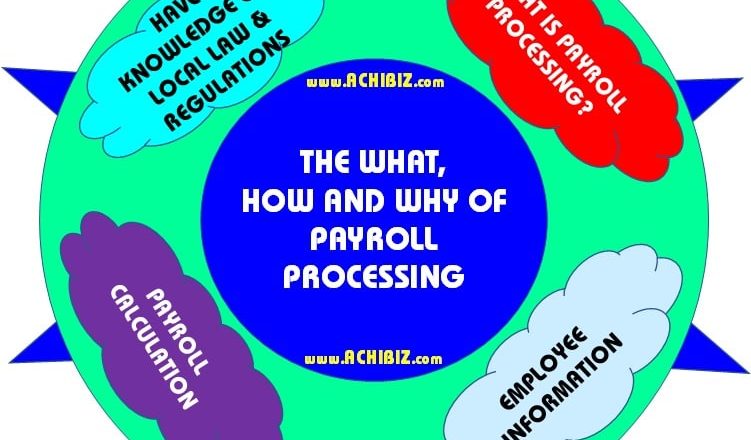How to update the Mobile Number of S Pass holder?
How to update the Mobile Number of EntrePass holder?
How to update the Mobile Number of Employment Pass (EP) holder?
How to update the Mobile Number of Personalised Employment Pass (PEP) holder?
How to update the Mobile Number of Work Pass holders in Singapore?
WORK PASS HOLDERS REQUIRED TO UPDATE MOM ON NEW RESIDENTIAL ADDRESS OR MOBILE NUMBER WITHIN FIVE DAYS OF ANY CHANGE
- With effect from 23 December 2020, all work pass holders, excluding foreign domestic workers (FDWs), are required to update the Ministry of Manpower (MOM) on their new residential address or mobile number within five days of any change, as part of their work pass conditions under the Employment of Foreign Manpower (Work Passes) Regulations (EFMR).
- The accuracy of this information is critical in facilitating communications to work pass holders, and contact tracing by the authorities when necessary. Please inform your foreign employees that they are to update MOM of their new details via the following channels:
• Work Permit holders: FWMOMCare mobile application
• S Pass holders: FWMOMCare mobile application
• Employment Pass holders: Employment Pass Online (EPOL)
- All Work Permit holders (excluding FDWs) and S Pass holders are required to download the FWMOMCare mobile application and register their details by 23 December 2020. Thereafter, they must continue to update their details within 5 days of any change.
- Currently, under the EFMR, Work Permit holders are required to inform their employers upon any change to their details, within 5 days. Employers of Work Permit holders (excluding FDWs) are also required to update any change in their Work Permit holders’ residential address or mobile number in the Online Foreign Worker Address Service (OFWAS).
- MOM seeks the cooperation of both employers and work pass holders to ensure their details registered with MOM are up-to-date, within the new timeline of 5 days. Penalties for non-compliance may include the revocation of work passes and suspension of work pass privileges.
FAQ on updating the residential address or Mobile Number:
1. What if a Work Permit or S Pass holder does not have a suitable or compatible phone that can download the FWMOMCare mobile application?
- Workers who do not have a suitable or compatible phone should approach their employer and work out an arrangement to obtain a suitable phone.
2. Why are other work pass holders (e.g. FDWs, Employment Pass holders etc.) not required to register on the FWMOMCare mobile application?
- Many Work Permit and S Pass holders are already using the FWMOMCare mobile application to monitor their health status and to seek telemedicine consultation when unwell. The mobile application provides a convenient and common platform for these workers to update their residential address and mobile number. Employment Pass holders are already required to update their details via EPOL, and employers do notify MOM on behalf of their FDWs via different channel already.
3. How will MOM ensure that workers are compliant and have downloaded and registered on the FWMOMCare mobile application? How will MOM check that workers update their details within five days of any change?
- MOM will be conducting random checks as well as during the renewal of work passes. Employers and workers are reminded to comply with the requirements. MOM will not hesitate to take enforcement action against work pass holders who fail to comply.
4. Are S Pass holders still required to update their mobile number and residential address via EPOL?
- S Pass holders are only required to update their mobile number and residential address via the FWMOMCare mobile application. They do not need to update via EPOL.